Mon May 06 2024
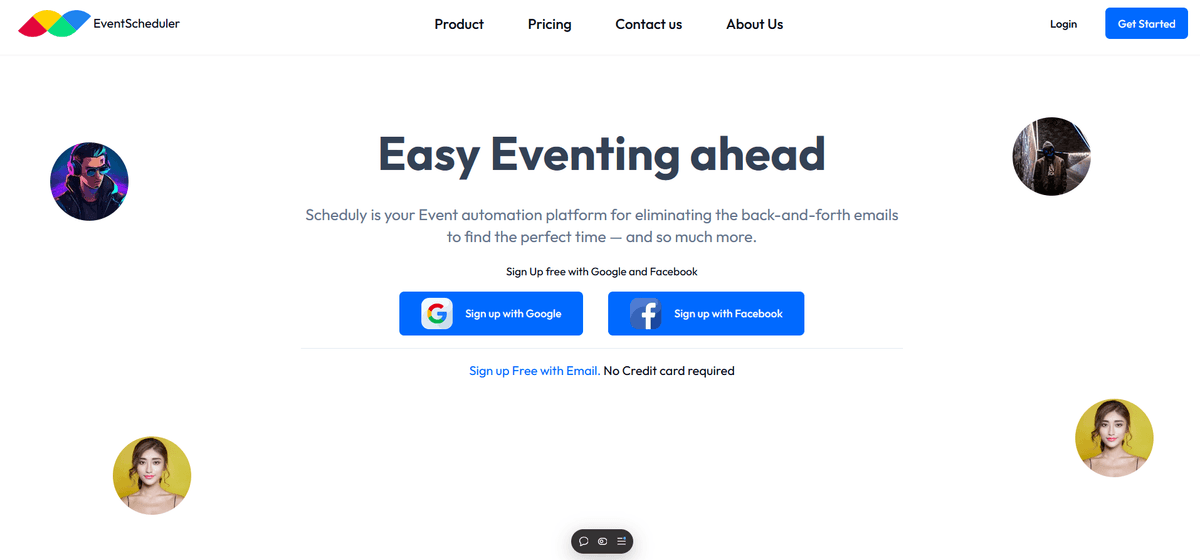
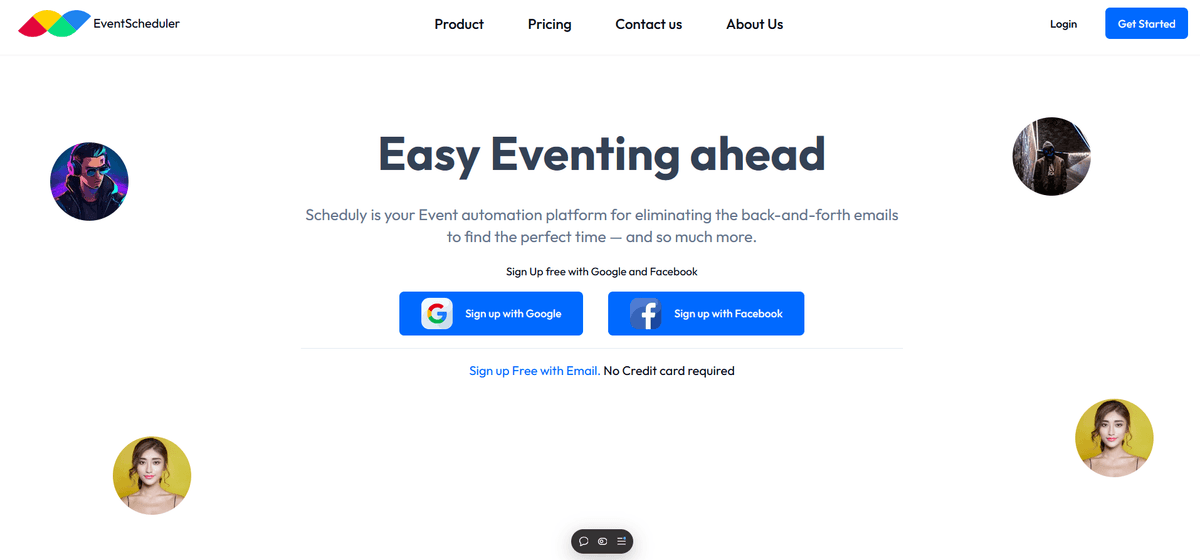
Event Scheduler
Next.js
Firebase
Convex
Kinde
Event Scheduling
The Event Scheduler is a robust platform designed to help users create, manage, and schedule meetings with ease. The platform integrates with popular virtual meeting tools like Zoom, Google Meet, and others. It also sends email notifications to participants to keep everyone informed about upcoming events. Built using Next.js, Firebase for real-time data management, Convex for backend services, and Kinde for authentication, this application simplifies the event scheduling process and ensures smooth interaction between users and their meeting schedules.
Event Scheduler is a powerful, yet simple tool that allows users to schedule meetings, set availability, and receive timely notifications. Built with modern technologies, including Firebase and Convex for backend services and Kinde for authentication, this platform aims to streamline the process of managing your meeting schedule efficiently. Whether for business, education, or personal use, Event Scheduler is your go-to platform for all meeting-related needs.
Getting Started
Begin by signing up or logging into the Event Scheduler platform. Our easy-to-follow sign-up process ensures you're set up in minutes.
Sign Up with Kinde
Event Scheduler uses Kinde for secure and seamless authentication. If you don’t have a Kinde account yet, you can sign up quickly through their platform. Once signed in, you'll have access to all the features required to manage your meetings.
- No account? Sign up here with Kinde.
- Already have an account? Just log in with your existing credentials to get started right away.
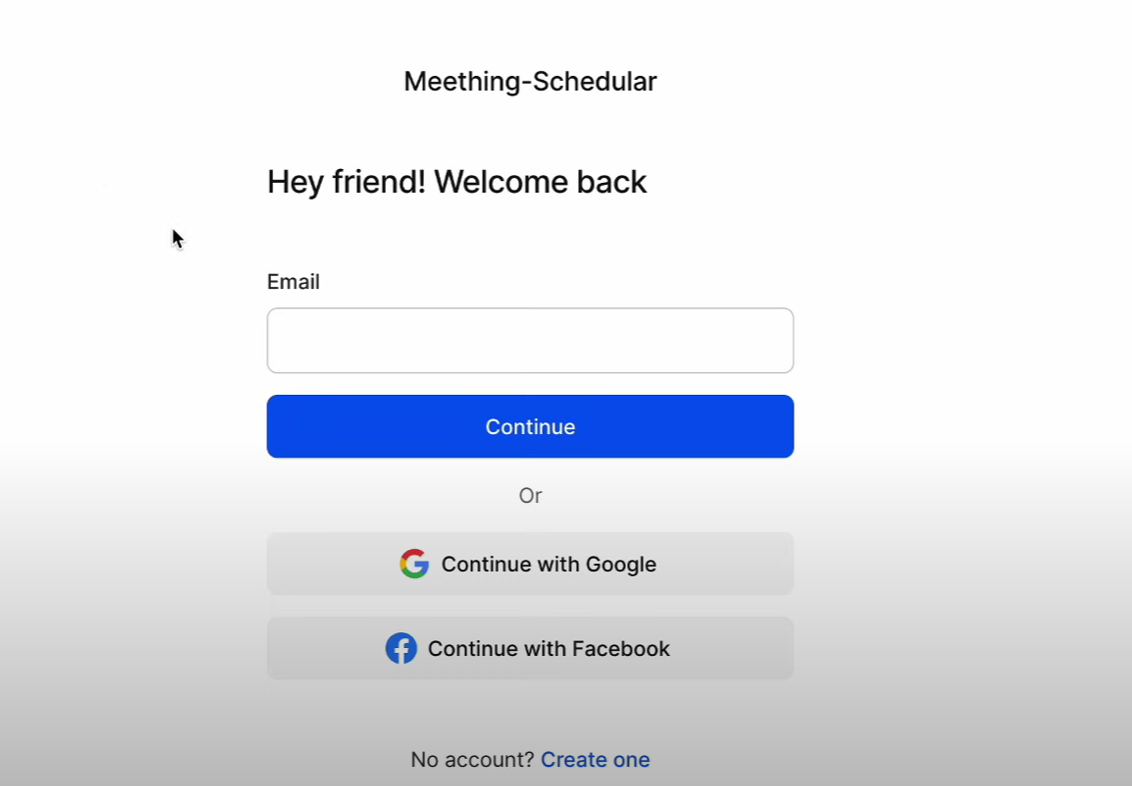
Scheduling Meetings
Scheduling a meeting with Event Scheduler is intuitive and quick. You can create events, invite participants, and choose the platform for the meeting all in one place.
Dashboard
After logging in, you’ll land on your Dashboard. This is your control center where you can access upcoming meetings, recent activities, and other notifications related to your events.
The dashboard is designed to be user-friendly and gives you a quick overview of everything happening with your meetings, such as:
- Upcoming Events: View all your scheduled meetings.
- Notifications: Get updates about upcoming meetings or any changes to your schedule.
- Recent Activities: See your recent interactions with the platform.
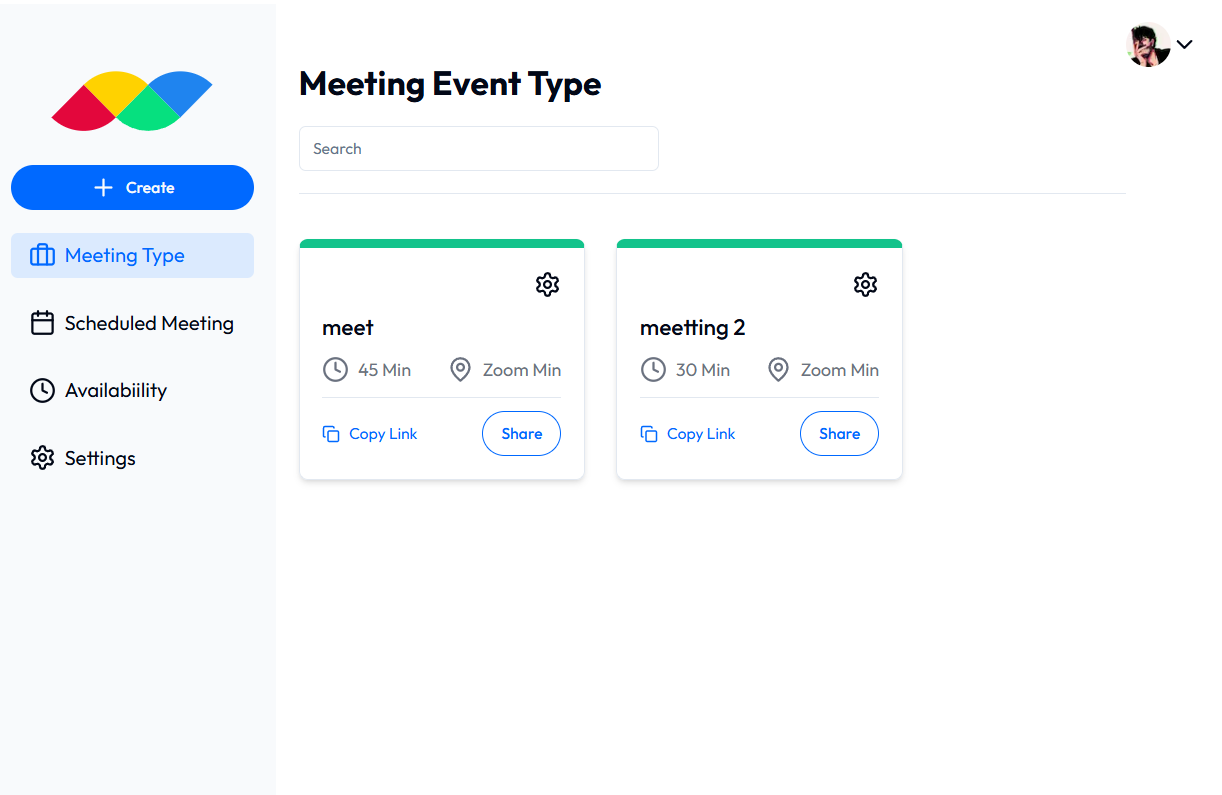
Availability Page
Setting your availability is critical for allowing others to schedule meetings with you without conflicts. The Availability Page allows you to:
- Set working hours for each day.
- Define any breaks or unavailable times during your workday.
- View your overall availability in a calendar view.
By using this feature, people can book meetings based on your open time slots, making scheduling meetings a breeze.
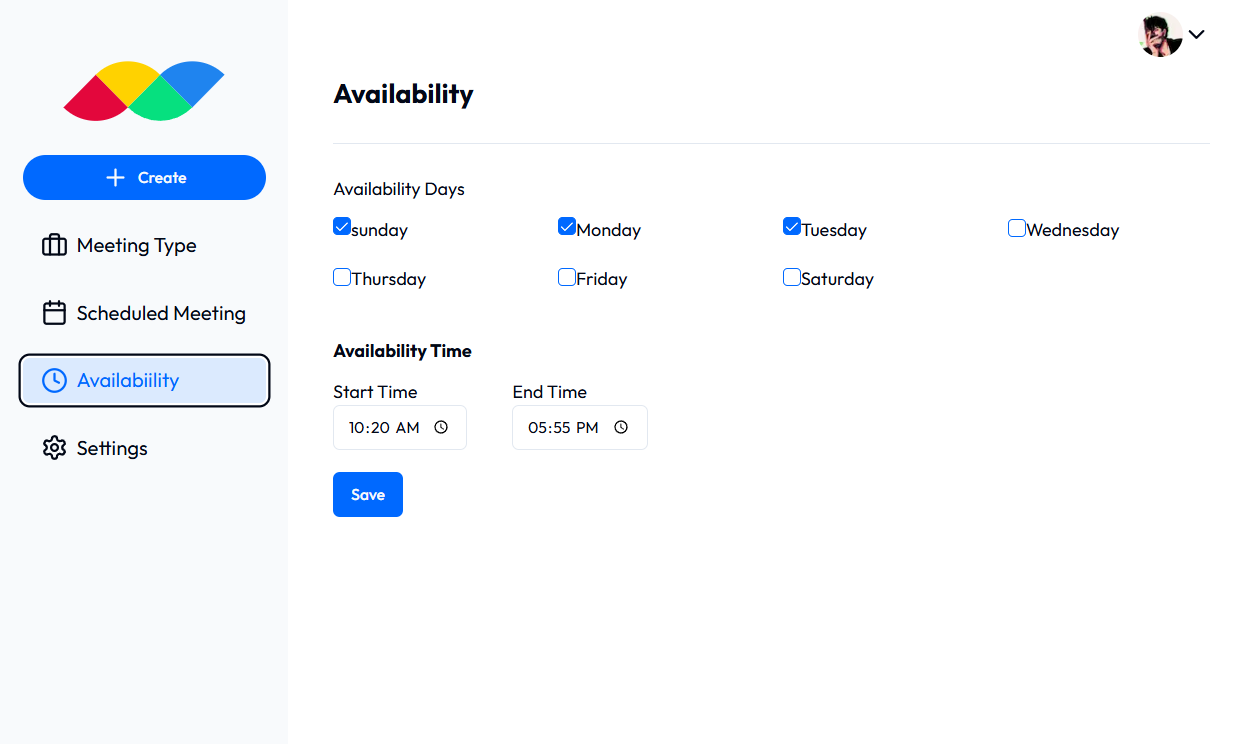
Notifications and Email Updates
Once you create a meeting, the platform ensures that both you and your participants stay up to date. You'll receive email notifications when:
- A new meeting is scheduled.
- Participants join the meeting.
- Any changes are made to the meeting time or details.
- A reminder is sent out prior to the meeting.
Create a Meeting
The heart of the platform is the Create Meeting page, where you can set up new meetings in a few simple steps.
- Choose Your Meeting Platform: Event Scheduler integrates with popular tools like Zoom, Google Meet, and other meeting platforms. Choose the one that suits you best.
- Set the Date and Time: Select the date and time for your meeting, ensuring that all participants are available.
- Invite Participants: Enter the email addresses of those you want to invite. You can also choose from your contacts if they are already in the system.
- Add Meeting Details: Provide details about the meeting, including a description, agenda, and any files you want to share with participants.
- Send Invitations: Once everything is set, hit "Send" and all participants will receive an email with the meeting details, including a link to join the meeting.
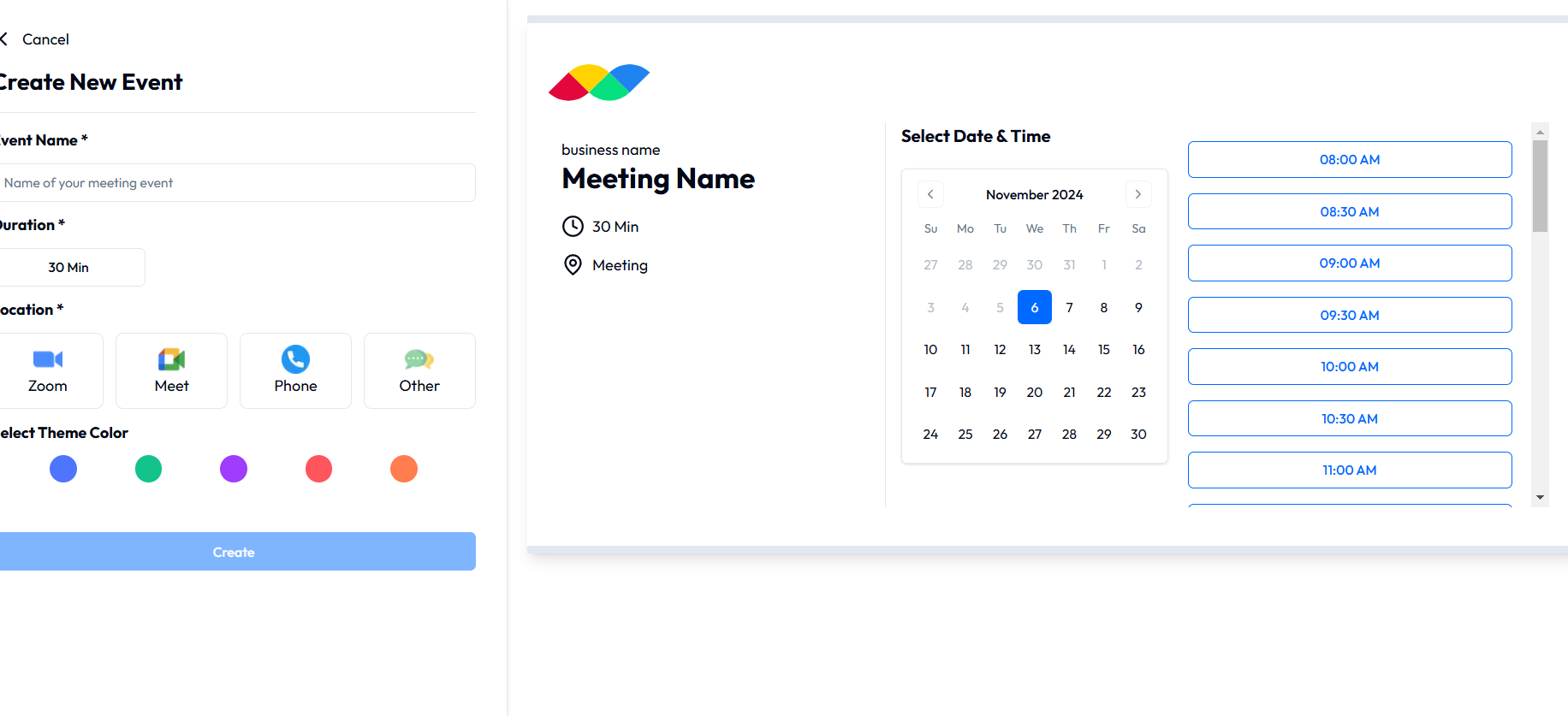
Email Notifications
The email notifications are powered by Plunk, ensuring that all details are sent in a clean, readable format. These notifications help ensure no one forgets about their scheduled meetings or events.
Managing and Tracking Meetings
Event Scheduler doesn't just let you create meetings; it also provides tools to manage and track them efficiently.
View Scheduled Meetings
In addition to creating meetings, you can track and manage them from your dashboard. You’ll be able to:
- Edit scheduled meetings.
- Cancel meetings.
- View meeting details and participants.
- Check the status of meeting invitations (whether they are accepted, pending, or declined).
Meeting History
The platform also stores a history of all your past meetings, making it easy to access previous event details and revisit meeting links, agendas, and more.
Backend and Authentication
Event Scheduler uses Firebase for real-time data management, ensuring that changes to meeting schedules are instantly reflected across the platform. It also uses Convex for its backend services, handling all data-related tasks such as storing event details, availability schedules, and user information.
For authentication, we’ve integrated Kinde to provide a secure, scalable, and user-friendly login experience. With Kinde, users can safely authenticate and manage their credentials, ensuring that only authorized users can access their data and schedule meetings.
Conclusion
Event Scheduler is a simple, yet powerful tool for anyone looking to organize meetings with ease. Whether you’re a business professional, educator, or someone looking to organize personal events, this platform ensures a seamless experience in scheduling meetings, managing availability, and receiving timely notifications. With easy integration with tools like Zoom and Google Meet, this app is designed to make scheduling meetings as simple as possible.
This detailed description provides insights into the Event Scheduler application, covering its functionality, features, and how it serves the needs of users in scheduling and managing their meetings efficiently.